Bebink is a program to keep your PC safe while your kids are learning to control a mouse. Its german description is found here
Shows how to initialize a GSM Module from Siemens and how to send SMS messages
The initialization demonstrates all the necessary AT commands to reset the module, turn off the echo, set the PIN code, set the SMSC number, set the text mode for SMS messages, turn on the notification messages and the modules responses to these commands.
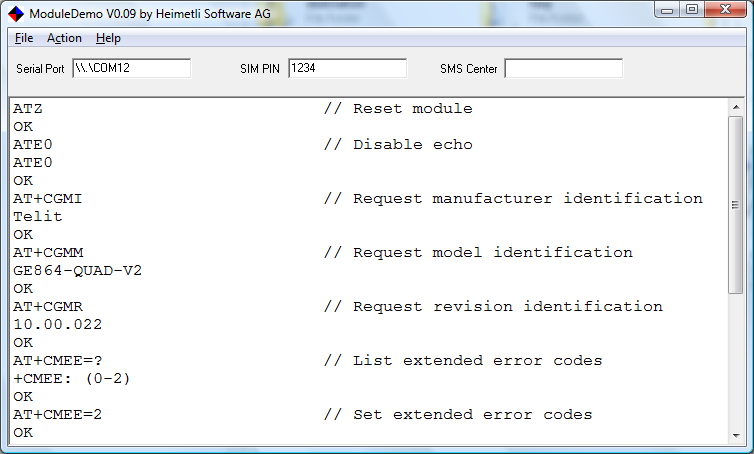
The whole session will be logged and the log can be saved to the disk.
ATZ // Reset module ATZ OK ATE0 // Disable echo ATE0 OK AT+CGMI // Request manufacturer identification Telit OK AT+CGMM // Request model identification GE864-QUAD-V2 OK AT+CGMR // Request revision identification 10.00.022 OK AT+CMEE=? // List extended error codes +CMEE: (0-2) OK AT+CMEE=2 // Set extended error codes OK AT+CPIN? // Check if PIN is ok +CPIN: SIM PIN OK at+cpin=1234 // Enter PIN OK at+csca? // Check SMSC number +CSCA: "",129 OK at+cmgf=1 // Set text mode for SMS messages OK at+cnmi=3,1,0,0,1 // Enable message indications OK // // *** Initialization complete *** //
Once initialized, you can send SMS messages, list all the messages in the preferred store, list the
unread messages and delete the messages from the store.
In addition to that, you can also send your own at commands to the module and see how the module reacts
Download ModuleDemo 0.09 moduledemo.zip (179 KB)
ModuleDemo is freeware and can be freely copied by anyone wishing to use it
THIS SOFTWARE IS PROVIDED WITHOUT WARRANTIES OF ANY KIND. THE AUTHOR CAN'T BE MADE LIABLE FOR DAMAGES WHICH ARE CAUSED BY USING THIS SOFTWARE.
Copyright by: Heimetli Software AG
If you have problems, questions or suggestions about ModuleDemo, or if you find it useful, don't hesitate to send us an email.
Splitter has moved to http://www.martinstoeckli.ch/splitter